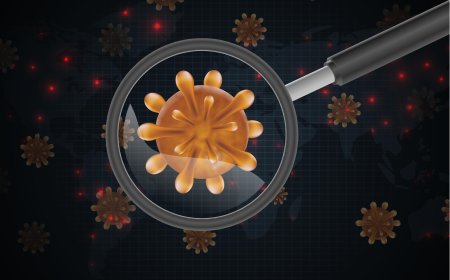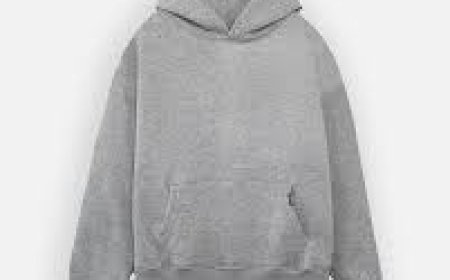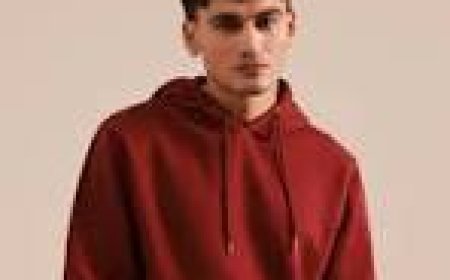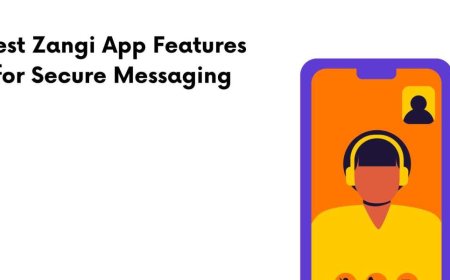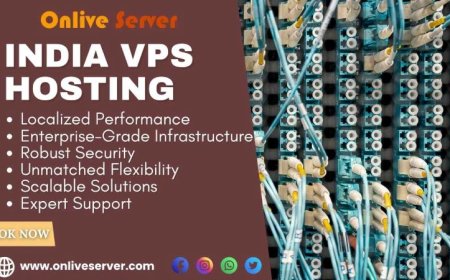What features should a good blue light filter app have?

With people spending more time on screens than ever before, blue light filter apps have become essential tools for protecting eye health, improving sleep quality, and reducing screen fatigueespecially at night. These apps work by adjusting the color temperature of your screen to reduce the harsh blue light that can disrupt melatonin production and cause digital eye strain. But not all apps are created equal. To truly be effective and user-friendly, a good blue light filter app should include certain key features.
1. Customizable Color Temperature
One of the most critical features is the ability to adjust the color temperature of the filter. A warmer tone (more orange or red) is typically better at night, while a cooler tone might be suitable for daytime use. Good apps let you fine-tune the warmth level based on your comfort, lighting conditions, and preferences.
This customization allows you to strike the perfect balance between screen readability and reduced eye strain.
2.Brightness Control
While most phones allow manual brightness control, a quality blue light filter app provides its own brightness adjustment, which may work even if the system brightness is already low. This feature is helpful for reading in dark environments without straining your eyes or disturbing others around you.
Advanced apps may also offer automatic brightness adjustments based on ambient lighting.
3.Scheduling and Automation
A good blue light filter app should allow users to automatically schedule the filter to turn on and off at specific timesespecially around sunset and bedtime. This ensures consistent protection without requiring manual input every day.
Some apps also offer sunrise/sunset syncing using your location to automatically activate the filter based on local daylight hours.
4.Multiple Filter Modes
High-quality apps offer multiple filtering modes, such as:
-
Reading Mode: Soft yellow tint for comfortable long reading sessions
-
Night Mode: Warmer tones to aid in melatonin production and sleep
-
Dark Mode: Red or dimmed colors for total darkness environments
-
Eye Care Mode: Balanced tone for general screen use
These modes allow you to quickly switch based on what you're doing and the time of day.
5.Minimal Impact on Performance
The app should be lightweight and efficient, using minimal battery and memory. Some poorly designed apps can slow down your phone or interfere with other apps and notifications.
Look for an app thats optimized for background operation and has minimal CPU usage, especially if you plan to leave it running all day or night.
6.No Disruption to Other Apps
A common issue with some filter apps is that they interfere with screenshot accuracy, screen recording, or app overlays. A good blue light filter app should play well with:
-
YouTube and video playback
-
Games
-
Camera apps (should not apply filters to photos)
-
Screenshot clarity (no color distortion in screenshots)
Before committing, its wise to test how the app behaves with your most-used apps.
7.Safe Permissions and Privacy
The app should only ask for essential permissions, such as Draw over other apps. It should not request access to sensitive data, storage, or contacts unless absolutely necessary. Always review app permissions before installing and avoid apps with excessive access or unclear data practices.
Well-reviewed apps from trusted developers are generally safe and privacy-conscious.
8.Compatibility with Different Devices
Whether youre using a phone with an LCD or AMOLED screen, the app should be compatible with all screen types and Android versions. The best apps offer support for tablets, foldables, and even Chromebooks.
Additionally, updates and active developer support are signs that the app stays current with Android system changes.
Conclusion
Choosing the right blue light filter app can significantly improve your visual comfort, sleep quality, and overall device experienceespecially during nighttime screen use. Look for apps that offer custom color temperature, scheduling, modes for different scenarios, and low system impact. Dont forget to check for compatibility, privacy, and user reviews to ensure you're installing a trustworthy and effective tool.