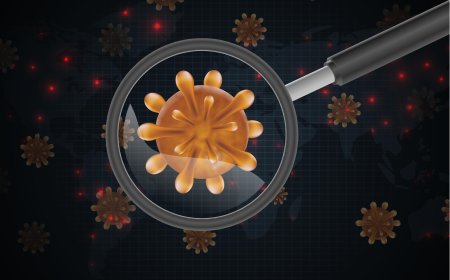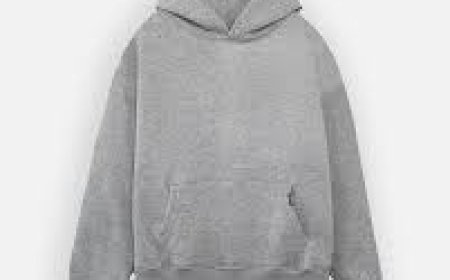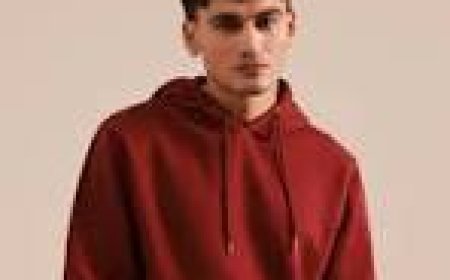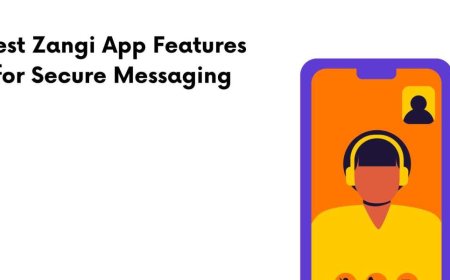Guide to Choosing Affordable Laptop Motherboards Without Compromising Performance
Discover how to choose affordable laptop motherboards without sacrificing performance. Learn about compatibility, installation tips, and where to buy budget-friendly options.

Finding affordable laptop motherboards can feel overwhelming when youre trying to balance cost, compatibility, and performance. Whether you're upgrading a personal device, repairing a clients machine, or assembling custom laptops, knowing where and how to choose the right motherboard is essential. This guide walks you through key factors to consider and offers insights into getting high-quality components on a budget.
Understanding Laptop Motherboards
A laptop motherboard is the central hub that connects all internal components. From the CPU to RAM, GPU, and storage, the motherboard ensures these parts communicate seamlessly. Unlike desktop motherboards, laptop boards are usually proprietary and model-specific, which makes selection a bit more complex.
Function and Design
Laptop motherboards are more compact and integrated compared to their desktop counterparts. They often include the CPU and GPU soldered directly onto the board, limiting upgrade options but optimizing for space and power efficiency.
Key Components on a Laptop Motherboard
-
CPU socket or integrated CPU
-
RAM slots or soldered memory
-
Chipset
-
Power connectors
-
Storage interfaces (e.g., SATA, NVMe)
-
Wireless modules (Wi-Fi/Bluetooth)
Each of these components plays a role in determining overall system capability, which is why even an affordable replacement must meet certain standards.
Reasons You Might Need a Replacement Motherboard
Not all motherboard replacements stem from performance upgrades. Here are some common scenarios where you might need to find a new one:
Hardware Failure
If your laptop wont power on or experiences frequent crashes, a damaged motherboard could be the cause. Diagnosing it can be difficult, but once confirmed, a replacement is often more cost-effective than buying a new device.
Upgrading Specific Features
Some users replace the motherboard to support faster processors or newer wireless standards. While this is more common in high-end machines, budget laptop users may do this to extend the devices life.
Repairing Used or Refurbished Devices
Tech repair businesses or refurbishers frequently source affordable boards to bring second-hand laptops back to life. In this case, budget and part compatibility are both top priorities.
Key Factors When Choosing a Budget-Friendly Motherboard
Choosing the right motherboard requires careful attention to technical specifications, brand compatibility, and system requirements. Here's how to navigate your options effectively.
Compatibility with Laptop Model
Most laptops have custom-designed motherboards that match their chassis and feature layouts. Always confirm compatibility by checking the exact model number of your laptop. Manufacturers may even release different revisions of the same model with slightly different board layouts.
Supported Processors and RAM
Even among compatible motherboards, chipset configurations and CPU support can vary. Ensure the replacement board supports your current CPU or includes one pre-installed. Likewise, verify RAM compatibility, especially if the original board had soldered memory.
Integrated Components
Some boards come with integrated GPUs, Wi-Fi chips, or even storage modules. Decide whether you need these features based on your current and future use case. If youre using a board without onboard storage, confirm the availability of M.2 or SATA slots.
Quality and Condition
Used and refurbished boards can offer significant savings, but quality varies. Always inspect for signs of damage, missing components, or overheating. Where possible, request a warranty or purchase from reputable suppliers.
Where to Buy Affordable Laptop Motherboards
Knowing where to shop is half the battle when hunting for a good deal. Here are common sources:
Online Marketplaces
Websites like eBay, Amazon, and AliExpress offer a wide range of new and refurbished boards. Always check reviews and seller ratings to avoid low-quality parts.
Specialist Electronics Suppliers
Dedicated electronics retailers or laptop part wholesalers offer greater assurance of compatibility and quality. Many allow you to search by laptop model, simplifying the process.
Local Repair Shops and Salvage
Sometimes local PC repair stores or recycling centers have working motherboards pulled from damaged laptops. These can be very affordable, but quality checks are essential.
Tips for Installing a Laptop Motherboard
Once you have your replacement board, the installation process requires precision. If youre not experienced, consider hiring a professional, but if you're going DIY, keep the following in mind:
Keep Track of Screws and Connectors
Each componentkeyboard, screen, touchpadconnects to the motherboard via a ribbon cable or connector. Use labeled trays or a magnetic mat to organize screws and avoid mistakes.
Reapply Thermal Paste
If the CPU is separate from the heatsink, always reapply thermal paste to ensure efficient cooling. Failure to do so can cause overheating and reduce the boards lifespan.
Test Before Final Assembly
After initial installation, test the board by powering it on before reassembling the laptop fully. This helps you identify any problems early on.
Signs Youve Chosen the Right Motherboard
Youll know youve made the right choice if:
-
The laptop boots without errors
-
All ports and internal components function correctly
-
The system runs at expected speeds without overheating
-
No error messages or hardware conflicts appear in Device Manager
If you run into issues, double-check BIOS settings, drivers, and connections. Sometimes a simple fix like updating firmware or reattaching a ribbon cable can resolve the problem.
Avoiding Common Pitfalls
Mismatched Parts
Always confirm the exact model number of your laptop and motherboard. Even a single digit difference can result in incompatible ports or screw alignments.
Low-Quality Sellers
Avoid buying boards from sellers without return policies or user reviews. You risk receiving dead or non-working units.
Lack of Warranty
Whenever possible, buy from sellers offering at least a short-term warranty. This protects you from hidden defects that may not be immediately visible during installation.
Final Thoughts
Whether you're upgrading a personal device or replacing a faulty component, selecting the right motherboard is crucial to your laptops performance and longevity. The good news is that with a bit of research and a careful approach, you can find affordable laptop motherboards that meet your needs without sacrificing quality or features.