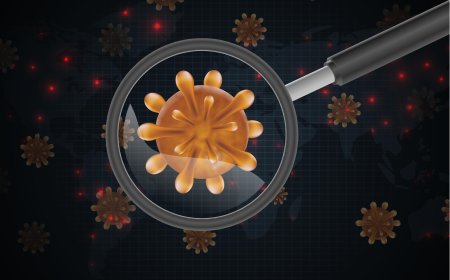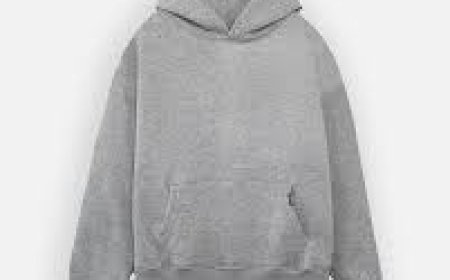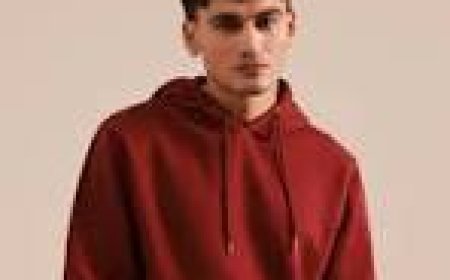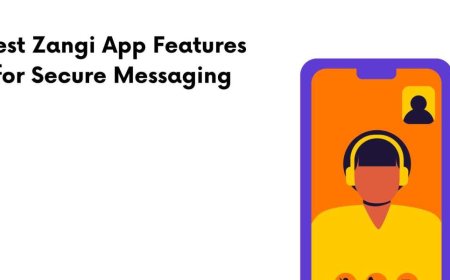Turn Your Artwork into Stitches: Digitizing for Embroidery Simplifie

Have you ever looked at a piece of embroidery and thought,Wow, I wish I could turn my own artwork into that! Good news you absolutely can! And its not as complicated as it sounds.
Whether youve drawn something by hand, created a digital design, or have a business logo you want on hats or shirts, the magic step between your art and your embroidery machine is called digitizing.
In this guide, well break it all down:
- What digitizing is
- Why you need it
- How to get your artwork digitized
- Tips to get the best results
- And how to avoid common rookie mistakes
Dont want to deal with the tech stuff? Let the pros handle it! Digitizing Buddy offers fast, affordable digitizing for embroidery services. Just upload your artwork, and theyll send back a perfect, stitch-ready embroidery file for your machine.
Lets dive into the thread-filled world of embroidery digitizing!
What Is Embroidery Digitizing?
Digitizing is the process of converting artwork into a format your embroidery machine understands. It's not just file conversionit's an art form in itself.
When you digitize, youre not turning pixels into stitches automatically. Youre telling the machine:
- Where to start and stop stitching
- What stitch type to use (satin, fill, run, etc.)
- What direction and angle the stitches should follow
- When to change thread colors
- How dense the stitching should be
Think of it like creating a roadmap your machine will followone stitch at a time.
Why Your Artwork Cant Be Used As-Is
You might have a design in JPG, PNG, or SVG format and think, Cant I just upload that to the machine? Not quite.
These are image files, and embroidery machines dont read picturesthey read stitch instructions stored in formats like .PES, .DST, or .JEF.
Heres a breakdown:
|
File Type |
What It Is |
Machine-Ready? |
|
.JPG / .PNG |
Raster image (pixels) |
? No |
|
.SVG |
Vector graphic |
? No (needs digitizing) |
|
.PES, .DST, .EXP, etc. |
Stitch file |
? Yes |
So, before your design hits the hoop, it needs to go through digitizing first.
Types of Artwork You Can Digitize
Pretty much any kind of artwork can be digitized for embroidery:
- Logos
- Hand-drawn sketches
- Digital illustrations
- Text designs
- Symbols and icons
- Clipart (with permission!)
Pro tip: Simple, bold designs with clean lines and limited colors tend to stitch out better than highly detailed, shaded images.
How to Digitize Your Artwork
Youve got a few options, depending on your time, skill, and budget:
Option 1: Hire a Professional Digitizing Service (Best for Beginners & Businesses)
This is the easiest, most reliable methodand ideal if you want flawless results without spending hours learning software.
Heres how it works:
- Upload your artwork file (JPG, PNG, SVG, PDF, etc.)
- Specify the size and type of fabric youll be stitching on
- Choose your preferred file format (PES, DST, etc.)
- Receive a stitch-ready embroidery file, color chart, and preview
Digitizing Buddy does all thisand fast. Their experienced team manually digitizes each design for clean stitch-outs, whether you're working on hats, jackets, shirts, or patches.
Option 2: Use Digitizing Software (For DIY Enthusiasts)
If youre feeling hands-on, here are some popular embroidery digitizing programs:
|
Software Name |
Skill Level |
Notes |
|
Hatch by Wilcom |
IntermediatePro |
Very powerful, good UI |
|
Embrilliance StitchArtist |
BeginnerAdvanced |
Modular & affordable |
|
Brother PE-Design |
Brother users |
Great for PES files |
|
SewArt |
Beginner |
Budget-friendly option |
|
Ink/Stitch |
Beginner |
Free & open source |
With software, youll:
- Import your design
- Trace elements manually or auto-digitize (if simple)
- Assign stitch types
- Preview and export your design as an embroidery file
Warning: Auto-digitizing tools might sound easy but often produce messy results. For best quality, especially for logos or client work, manual digitizing or a professional service is the way to go.
What You Should Know Before Digitizing
Here are some key factors that affect digitizing results:
Design Size
Embroidery isnt like printingtiny details dont always translate. Choose the right size for your project (e.g., 3.5" wide for caps, 4" for left-chest logos).
Fabric Type
Thick fabrics (like hats or hoodies) need different stitch settings than light fabrics (like t-shirts or linen). Mention this when placing a digitizing order.
Text Size
Letters smaller than 56mm tall can become unreadable in thread. Use bold, blocky fonts for small text.
Stitch Count
More detail = more stitches = longer stitch time. Ask for a preview to estimate production time.
Common Questions About Digitizing Artwork
Can I digitize any image for embroidery?
Technically yes, but not all images are embroidery-friendly. Highly detailed artwork with gradients or textures may need to be simplified.
How long does digitizing take?
Services like Digitizing Buddy deliver within 1224 hours, depending on complexity. Need it faster? Rush service is usually available.
Can I edit a digitized file later?
Youll need embroidery editing software. Some services offer free minor edits if the original specs change.
What file formats do embroidery machines need?
That depends on the machine brand. Common ones include:
- PES Brother/Babylock
- DST Tajima, commercial machines
- JEF Janome
- EXP Bernina/Melco
- VP3 Husqvarna/Pfaff
A good digitizer will deliver the correct format for your specific machine.
Avoid These Common Mistakes
Uploading low-res images Blurry edges = poor stitch mapping
Skipping a test stitch Always test on scrap fabric before stitching your final item
Forgetting to specify size/fabric Stitch settings vary by project
Assuming any file can be stitched Not all PNGs or SVGs are ready to digitize as-is without cleanup
Final Thoughts: Make Your Art Embroidery-Ready with Digitizing
Digitizing is the bridge between your art and your embroidery machine. Whether youre creating for fun or running a small business, quality digitizing makes all the difference in how your design looks when stitched.
You can try it yourself with software, but if you're short on time or want pro-level results, its best to let an expert handle it.