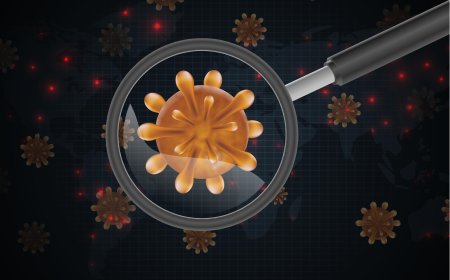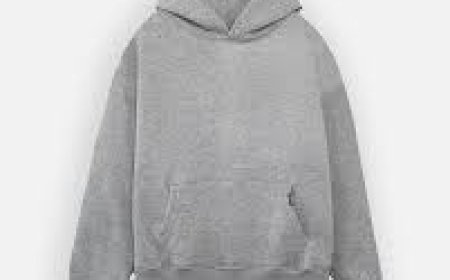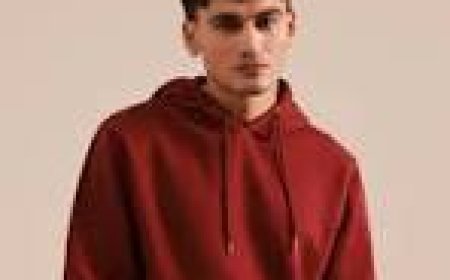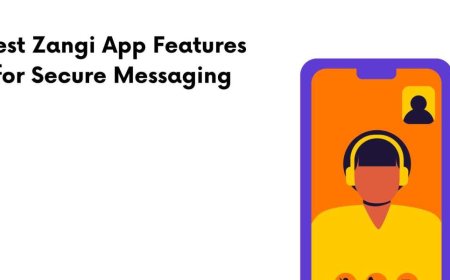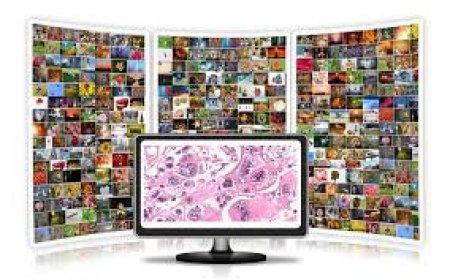6 Tips to Enhance Visual SEO by Optimizing Image and Product Searches!
Here are 6 practical tips to enhance visual SEO and help your images and product listings show up in search results from the best SEO company in Nagpur.

Visual content isn't just about making your website look pretty.
It plays a big role in how people find your site through Google. Especially now, with Google's visual search getting smarter, your images and product photos can bring in a lot of trafficif they're set up right.
So yeah, if you're still uploading unoptimized images with filenames like "IMG_2034.jpg," that's not helping you.
Let's fix that.
Here are 6 practical tips to enhance visual SEO and help your images and product listings show up in search results from the best SEO company in Nagpur.
6 Tips to Enhance Visual SEO by Optimizing Image and Product Searches
1. Use Descriptive Filenames (Stop with the Random Numbers)
Sounds boring, right? But this is super basic and often ignored.
When you upload an image, Google looks at the filename to understand what's in it.
1. Don't use: IMG0023.jpg or 12345.png
2. Instead, try: blue-running-shoes-men.jpg or handmade-ceramic-coffee-mug.jpg
Simple. Straightforward. And it helps search engines and real people.
Also, think about thisif someone's searching for "blue running shoes for men," guess which image is more likely to show up?
Exactly.
2. Write Clear and Helpful Alt Text
Alt text is mostly for accessibility, but it also helps search engines "see" your image.
Here's what to keep in mind:
1. Be specific: "Front view of handmade ceramic coffee mug on a wooden table."
2. Keep it short and natural. No need to stuff in 10 keywords.
3. Don't write: "Image" or "Product photo."
Google uses this info when it can't load images. Screen readers use it. So yeah, don't skip it.
Think of alt text like you're describing the image to a friend over the phone.
3. Compress Images Without Killing Quality
Big images slow down your site. That messes with your SEO.
Google cares about page speed. If your images are 5MB each, it's time for a change.
Use tools like:
1. TinyPNG
2. ImageOptim (Mac)
3. ShortPixel (for WordPress)
Aim for a balance. You don't want pixelated junk, but don't serve 4K images to someone on a phone either.
Try keeping images under 300KB when possible. That's usually enough for good quality and fast loading.
4. Add Structured Data for Product Images
If you sell stuff online, don't skip this.
Google loves structured data. It helps show rich results, like product prices, reviews, and availability.
Ever searched for a product and seen images in the search results with ratings and price? That's structured data at work.
Add Schema.org markup to your product pages. Include:
1. Product name
2. Price
3. Image URL
4. Reviews (if any)
5. Availability (in stock, out of stock)
You don't need to code it all manually. If you're on Shopify or WooCommerce, plugins and apps can do it for you.
But make sure it's there.
This is one of those "small setup, big impact" things.
5. Use Image Sitemaps (Yes, You Should Have One)
Most people have a regular sitemap for pages.
But did you know you can have a separate one just for images?
It helps Google discover your images, especially if they're loaded with JavaScript or appear in galleries that don't get indexed easily.
What to do:
1. If you're using WordPress with Yoast or Rank Math, these plugins can create image sitemaps automatically.
2. You can also create one manually or with a generator and submit it to Google Search Console.
Just make sure Google knows where your images live.
The easier you make it, the more likely they'll show up in search.
6. Think Mobile First (Because Most People Search on Phones)
This one matters more than ever.
Most people are browsing and buying on their phones. That means your images need to load fast and look good on small screens.
Here's what to check:
1. Are images responsive? Do they resize properly?
2. Do product photos load fast on 3G or 4G?
3. Can users zoom in without the image turning into a blur?
Google's mobile-first indexing means it's looking at your mobile version first. So if your desktop site is perfect but your mobile experience sucks, you're losing ground.
Test your site with Google's Mobile-Friendly Test.
Make sure your product images load fast and don't break the layout.
Are You Doing This Right?
You might be thinking"Okay, I've uploaded my images. That should be enough."
But it's not just about uploading anymore.
Google wants helpful, high-quality, and clear content, including images.
Here's a mini checklist to ask yourself:
1. Do your images have useful filenames?
2. Is your alt text helpful?
3. Are your product images visible to Google?
4. Do you have structured data in place?
5. Does your site load fast on mobile?
If you answered "no" to any of those, that's where to start.
Why Visual SEO Even Matters in 2025
Let's be honestpeople are tired of reading long product descriptions. They scan. They click on images. They shop by visuals.
Google Lens is growing.
Image search is smarter.
People are searching things like:
1. "White sneakers with black soles"
2. "Modern TV unit with drawers"
3. "Round mirror with gold frame"
If your product image shows up in those results, that's free traffic. You don't need to spend a dime on ads.
But if your images are buried, poorly labeled, or invisible to search engines? You miss out.
This isn't just theory. We've seen it work.
At our SEO company in Nagpur, we helped an online furniture store go from 800 to 4,500 monthly visitsjust by fixing image filenames, adding alt text, and setting up structured data.
Nothing fancy.
Just small tweaks that added up.
Keep Testing and Updating
Search trends change. Image styles change. Your products change.
So yeah, don't treat SEO like a one-time job.
Go back every few months and:
1. Check your alt text
2. Update product images
3. Refresh old blog posts with better visuals
4. Compress old images you missed
And use tools like:
1. Google Search Console (check if your images are indexed)
2. Ahrefs or SEMrush (track image search performance)
3. PageSpeed Insights (spot what's slowing you down)
It's all about consistency.
Visual SEO is one of those areas that often gets ignored. Everyone focuses on keywords, backlinks, and content length.
But with the way people browse todayespecially on mobileimages matter.
And good image optimization isn't complicated. It just takes a little attention and some smart steps.
Use the 6 tips above, fix the basics, and you'll start seeing more traffic from image and product searches.
If you're not sure where to start or want someone to take a look, we're always happy to help. We're based in Nagpur, and we've been helping small businesses with SEO since day one.
But honestly? You can do most of this yourself.
Just start with one image. Rename it, write solid alt text, compress it, and go from there.
No need to do everything in one go. Just keep improving.
That's how SEO works.